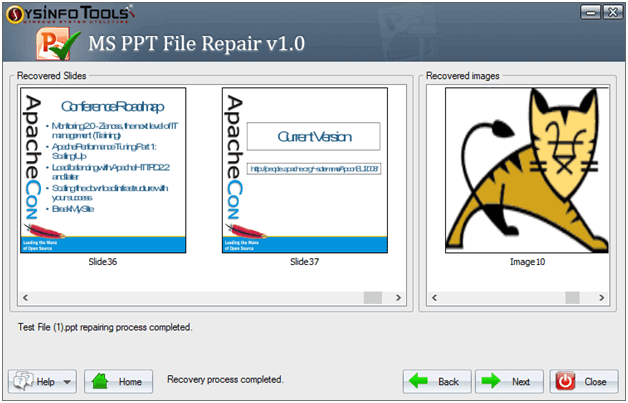Best recovery tool in the market for recovering slides from a corrupt PowerPoint presentation. I used it last week when my 100 of slides got corrupt. It was virus who caused corruption. Though I knew this, but didn’t know what to do next. Thankfully I found this PPT Recovery tool discussed on a thread. I downloaded it demo and saw my slides along with other data in the preview mode. I got its licensed version to save my data. Thank you so much for recovering my invaluable data.
— James VaughnBefore going for this PPT Recovery software, I tried many other software tools which failed. I never thought that I could get my data back from the corrupt PPT files. I was on my last attempt to repair the file with this tool. Luckily my last attempt worked successfully and I could restore my data from the corrupt presentation. This was not less than a miracle which could not be possible without this amazing software. You guys have won my heart. A fantastic solution in affordable price! Thanks a lot guys.
— Jacob ScottLast week when I was preparing myself for a presentation, I found my presentation file can’t be accessed. It threw error all the time when I tried to open it. On the very next day, I needed to show this presentation to my boss. But how could I show the corrupt one? But luckily I found this PPT Recovery tool that helped me. I restored all my data into a new fresh presentation without spending too much time. I’m very thankful to this excellent software and the whole of Data-Recovery-Solutions.
— Margaret Hinesr