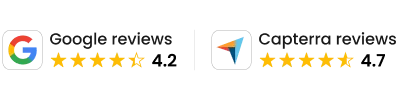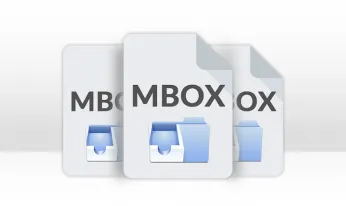MBOX File Viewer Tool
2M+ DownloadsExcellence
Served
Awards

DRS MBOX Reader Tool- Benefits
- Capability to view and open MBOX files in bulk without any data alteration.
- MBOX Viewer facilitates viewing MBOX files along with their attachments.
- Supports MBOX files created by 20+ MBOX-supported email clients.
- Preview the data of the MBOX file including emails and attachments.
- The tool imposes no file size restriction, thus opening large MBOX as well.
- Maintains mailbox hierarchy and folder structure while opening MBOX files.
- Facilitate conversion of MBOX files to PST, PDF, EML, and various other formats.
- MBOX Reader Tool supports all Microsoft Windows versions such as Windows 10, Windows 8, Windows 7, etc.
 (4.5)
(4.5)