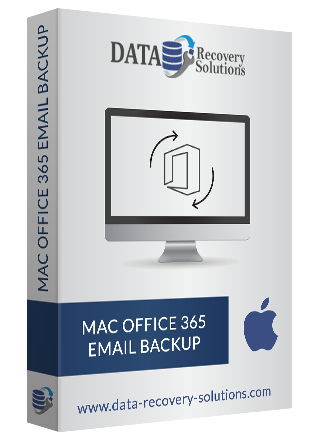
Download Office 365 Emails Backup in PST, MSG, PDF, EML, Gmail, AOL, Outlook formats on Mac platform
Try Now For Free
100% Safe & Secure
Save Office 365 Mailbox to PST
Office 365 to Gmail Migration
Office 365 export email to EML
Convert Office 365 email to MBOX
Save Office 365 emails as PDF
Export Office 365 email to EMLX
Office 365 to IMAP Migration Tool
Office 365 to AOL mail
Save office 365 email as Outlook OST
O365 Email to MSG format
Export Office 365 Emails to CSV
Office 365 convert to HTML
Open O365 Emails as MHTML
Transfer email from one office 365 account to another
Forward office 365 email to yahoo
Office 365 to Thunderbird
Office 365 to exchange migration
Office 365 emails to text message
Save Office 365 Emails to DOC, DOCX & DOCM Word Document
Save O365 Message as PNG, JPG, GIF & TIFF Image Format
Open O365 Mail in Opera Mail
Move Office 365 into Amazon Mail
Backup Office 365 into Zoho Mail
Export O365 Email to GoDaddy Email
Import Office 365 into iCloud
Save Office 365 in JSON
Office 365 to Hostgator Email Migration
Migrate Office 365 to Yandex Mail
Macintosh users can now backup office 365 emails on the hard drive or their local Mac machine with the help of Office 365 backup software by Data Recovery Solutions. The software offers to take a quick backup of Microsoft Office 365 Mailboxes into a variety of file formats. The user can export Outlook 365 mails into MBOX, PST, MSG, OST, Gmail, JSON, AOL, Yahoo, HTML, TXT, CSV, PDF, IMAP, iCloud, Hostgator Email, etc. It allows users to download office 365 email messages into 33+ file formats & email clients along with the attachments.
Backup Office 365 Mailbox to PST & Other formats
Mac Office 365 backup tool allows you to export office 365 emails to PST, PDF, MBOX, EML, MSG, EMLX, OST, DOC, TIFF, MHTML, CSV, etc. The utility allows you to backup office 365 mailbox of a single user account at once. For this, You just need to provide valid credentials for the backup process.
Export office 365 Emails, Calendar & Contacts
DRS office 365 backup software allows you to take a backup of emails, calendar & contacts from office 365 account. The tool will allow you to choose the category and export them to multiple file-formats & email clients.
Custom folder Name
You can save a backup of Office 365 files and can add a custom folder name to output files during the process. Doing this will not create confusion between the converted folders in your system.
Provide Naming convention to save Emails
This Office backup tool for Mac allows you to provide naming convention and custom folder name while taking backup of your emails from Office 365 account. This peculiarity enables only if you are exporting office 365 emails to PST, MBOX. EMLX, EML, OST, MSG, EMLX and other file formats. You can select any wanted naming option from the available choices.
Download Status Report
A backup status report is created by the software which lets the user to know in which format he or she has converted the files in the history which saves time in rescanning the same files and tells if the task completed or not.
Remove Duplicate Emails in Backup
While taking backup using office 365 backup software, users can exclude duplicate emails from the backup process. This is a new characteristic of the software, which saves the time when you backup Office 365 emails to other file formats & email clients.
Backup Selected Office 365 Mailbox Folders
This benefit enables you to backup only required folders. For this, you just need to choose the folders and subfolders from your Office 365 Mail account after login the software.
Apply Filters for Desired Email Selection
Once you have chosen to export the emails in giving formats, Software will allow you to apply customized Mail filter, Task filter option to export selected emails by entering the start date and end date. This will saves the user time in backing up all irrelevant emails.
Simple & Easy GUI
The DRS email backup software for Office 365 comes with a user-friendly and simple GUI for better user convenience. The tool allows both technical and non-technical users to access the software without any technical help.
Maintains Folder Hierarchy
The utility is designed with smart algorithms that tend to work brilliantly to maintain data integrity & folder hierarchy during the conversion process. It helps to maintain the authenticity of the data without doing any alteration in the structure of the folder during O365 backup & restore process.
Exports 50 Emails for Free
The Free demo version of this tool allows the user to export up to 50 emails for free to any other email client such as Gmail, Yahoo, Thunderbird, etc.. The user can also convert 50 emails of an O365 file into various file formats like EML, PDF, EMLX, MBOX, etc.
Converts Folders and Attachments
If the user is importing Office 365 files directly to any other email client then this software helps to import folders, sub-folders, and all attachments of the O365 file. There is no chance of skipping any content during conversion.
Wide Mac OS compatibility
The office 365 Backup tool for Mac is compatible with most of the available Mac OS versions. It supports Mac OS X 10.1, 10.2, 10.3, 10.4, 10.5, 10.6, 10.7, 10.8, 10.9, 10.10, 10.11, 10.12, 10.13, 10.14. 10.15, 11.0.
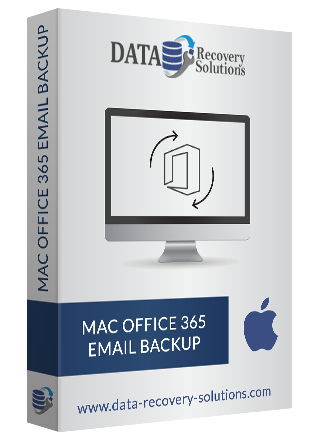
Software Download
Free Office 365 Email Backup Tool allows to download & save Office 365 account emails into PST, MBOX, Gmail, Yahoo, etc
Size: 188 MB Version: 25.09
Free Demo Limitations
The trial version of Data Recovery Solutions Mac Office 365 Backup Tool will save only the first 50 Emails & other items from Office 365 Mailboxes data into PST, MSG, PDF, MBOX, Gmail, Yahoo, Outlook format.
System Requirements
Processor
Mac System with Apple Silicon Processor M1, M2, M3, and M4 series
RAM

Hard Disk Space

Supported Editions

| Software Features | Free Version | Full Version |
|---|---|---|
| Needs Office 365 Credentials | ||
| Takes Office 365 Backup | ||
| Date Range Filter Option | ||
| Renaming Option | ||
| Backup All Office 365 Mailbox Items into Different File Formats | 50 Emails | No Limit |
| Export Office 365 to Gmail, AOL, IMAP, Hotmail, Live Exchange, and Yahoo, Yandex Mail, etc | 50 Emails | No Limit |
| Restore Outlook Online Files to Office 365 | ||
| Custom folder name option | ||
| Round the Clock Technical Support | ||
| 24*7 Tech Support | ||
| Price | Free | Starts at $99 |