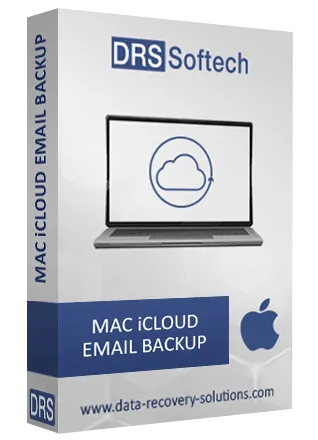
Back up iCloud to Mac in PDF, PST, MSG, MBOX, OST, and many more
Try Now For Free
100% Safe & Secure
Need to Export iCloud Email to Outlook
If you need to export email from iCloud email to Outlook application then this iCloud Backup Mactool is best the solution for you. It allows converting an iCloud email into PST format. And PST files can be easily imported into Outlook. So, using this software you can import an iCloud email into MS Outlook.
To Migrate iCloud Emails to Other email clients
With the DRSMac iCloud Backup Tool, users can directly import the emails from the iCloud account to various other email clients like Thunderbird, IMAP, Gmail, Yahoo, AOL, Hotmail, iCloud, etc.
Need to save iCloud Emails on Mac Computer
Using Mac iCloud Mail backupsoftware, users can download & save their iCloud mailboxes on the Mac machine in different file formats and email clients. The wizard is designed with a high-class algorithm to keep data unimpaired and in its initial form.
To Download iCloud Emails to Hard Drive
In situation, if the iCloud user wants to download iCloud emails into the local hard drive to preserve & ensure their data from random hazards, they can go for this Mac iCloud Backup Software to download the iCloud data to the hard drive.
Mac iCloud Backup Software by DRS is a reliable & safe utility that offers to create a backup of iCloud mailbox into multiple file formats. The tool also proficiently migrates iCloud mailbox into webmail clients such as Yahoo, Hotmail, Office365, IMAP, Gmail, Thunderbird, AOL, etc. This software offers a user-friendly GUI for novice users. It is programmed with diverse options as well to make migration smooth. Let us explore all the features of the tool in detail.
Export iCloud Emails to Other Clients
Using Mac iCloud Backup Software, you can transfer iCloud emails into various email services according to your convenience. For instance, you can easily save iCloud emails into Gmail, Yahoo, Hotmail, Thunderbird, Office 365, and many more.
Backup and Save iCloud Data Locally
Mac iCloud Mail Backup Software assists you in saving iCloud emails into multiple saving file formats. You can save it into PST, PDF, MBOX, MSG, TIFF, GIF, JPG, HTML, DOC, EML, EMLX, and others. Further, you can also import these data into different email clients.
Offers Batch Migration
This top-notch utility will allow you to migrate data from a single iCloud account or perform batch migration. As a result, you can save your precious time by migrating huge data simultaneously. If you have large data, this will be an efficient method.
Exclude Similar Data
The DRS Mac iCloud Backup Software will assist you in excluding all duplicates or similar data from the emails. This elimination process is based on To, From, Bcc, Subject, and Body. Through this, you can prevent space from occupying unnecessarily.
Option to Backup Emails Only
When you want to backup emails only, there are no options in the manual method. To your ease, the Mac iCloud Mail Backup Software can help you restrict the attachments from being migrated or converted. Thus, you can constrain unnecessary data.
Selective Email Conversion
Very often users want to migrate selective emails only. However, other methods can migrate the entire mailbox. The Mail Filter of this utility will assist you in migrating emails from a specific date range. You just need to specify the start and end date.
Using Free Server Space
Once you opt for this feature, you can delete all the emails from the server after successfully migrating them. This makes more space for new emails in iCloud. Hence, you can manage and keep both the old emails as well as new ones safe and organized.
Easy and Reliable Interface
Many users resist using tools due to a lack of technicalities. Therefore, the DRS iCloud Email Backup tool offers an easy-to-navigate interface. So that, users can easily accomplish their tasks. This tool is a good choice for those unaware of technical issues.
Free Mac iCloud Backup Software
You can also use the free demo version of the tool. The demo version is available to familiarize you with the software's process, features, and services. But you can convert or migrate only up to 50 emails per folder. Well, it offers the same services as the premium tool.
Runs on Any Mac OS Versions
The iCloud Backup Mac tool is available for all the Mac operating systems. No matter, whether you use the latest or the oldest version of the Mac OS. This utility will work efficiently and effectively on all Mac OSs. So, use it without any worry and backup your iCloud emails seamlessly.

Software Download
Download Free Version iCloud backup Mac tool & download iCloud Emails into Multiple Email Clients & File Formats
Size: 173.0 MB Version: 24.4
Trial Limitations
The demo version of the Mac iCloud backup is free to download. It saves up to 50 emails from your iCloud account without any cost. Get the full version of Data Recovery Solutions iCloud backup Mac software to download, save, and backup iCloud emails without any limitations.
System Requirements
Processor
Mac System with Apple Silicon Processor M1, M2, M3, and M4 series
RAM

Hard Disk Space

Supported Editions

| Software Features | Free Version | Full Version |
|---|---|---|
| Add iCloud Account for Backup | ||
| Backup iCloud Mailbox emails | ||
| Export iCloud Emails to file formats like MSG, EML, MBOX, JSON, PST, OST, EMLX, etc. | 50 Emails | No Limit |
| Import iCloud Mails to email clients like Zoho Mail, Gmail, iCloud, Yandex Mail, Office 365, Yahoo, etc. | 50 Emails | No Limit |
| Save iCloud emails, contacts, calendars, etc | ||
| Naming convention & Custom folder Name option | ||
| Maintains Data Integrity by default | ||
| Mac All version Compatibility | ||
| Mail filter option & Free up server space feature | ||
| 24*7 Tech Help | ||
| Price | Free | Starts at $49 |